How to Change MySQL Database User Password From cPanel?
How to Change MySQL Database User Password From cPanel?
MySQL databases are the backbone for storing and managing crucial data in web hosting and website management. However, ensuring the security of these databases is important to safeguard sensitive information from unauthorized access.
One fundamental aspect of database security is regularly changing the passwords of MySQL database users. This strengthens the overall security posture and mitigates the risk of potential security breaches.
In this article, we will detail the process of changing MySQL database user passwords in cPanel. Let’s find out how!
Also Read: How To Decrease Inode Usage In cPanel?
Steps to Change MySQL Database User Password in cPanel
➔ Login to your cPanel by using your username & password.
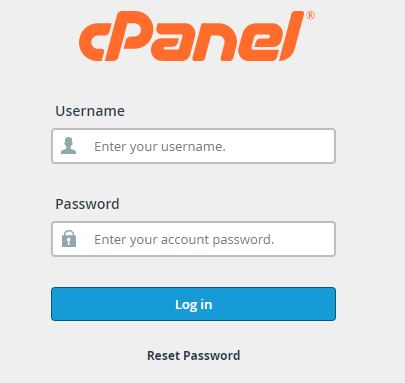
➔ In the panel, navigate to the ‘Databases’ section of cPanel.
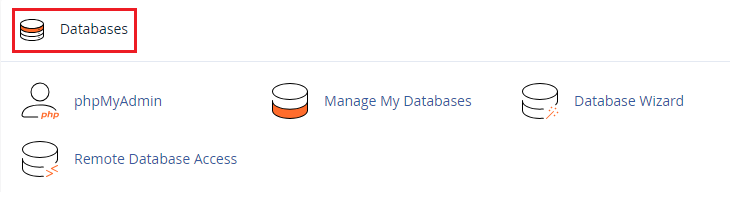
➔ Click on the ‘Manage My Databases’ option.
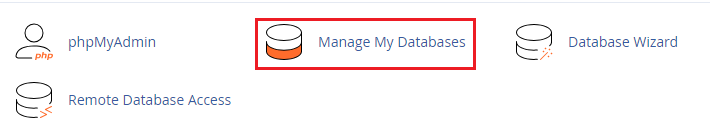
➔ In the MySQL Databases interface, scroll down to the ‘Current Users’ section.
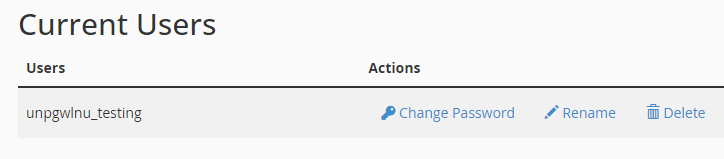
➔ In that, click on ‘Change Password’ under the ‘Actions’ section.
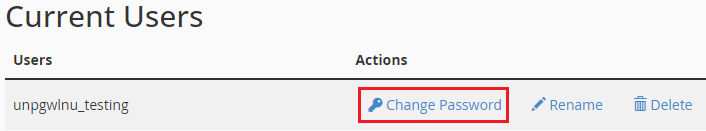
➔ Enter the new password that you want to keep or click on the ‘Generate Password’ button. This will generate a strong, random password for the user.
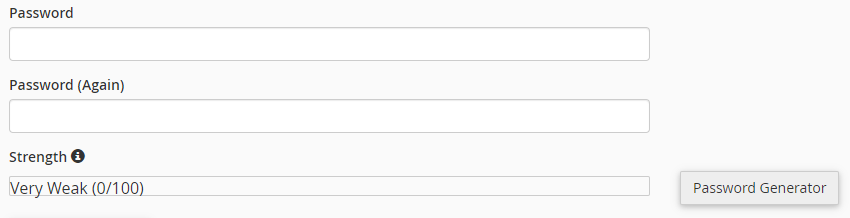
➔ After generating or entering the new password, click the ‘Change Password’ button to save the changes.

➔ Once the password change is successful, you will see a confirmation message indicating the password has been changed.
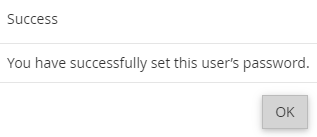
Don’t forget to Test
After changing the password, the connection must be tested to ensure everything works correctly. Visit your website or application and perform tasks interacting with the database to confirm the changes have been successfully implemented.
Also Read: How to Access the cPanel Database Remotely?
Conclusion
By following the step-by-step guide outlined above, you can easily update your database user’s password, thereby enhancing your hosting environment’s overall security. Always remember to choose strong, unique passwords and regularly update them to mitigate the risk of unauthorized access.
Related Posts:
- How to Enable or Disable PHP Error Logging in cPanel?
- How to Create a Table in phpMyAdmin?
- How to Create a basic SPF Record in cPanel?
- How to Reset Email Account Password in cPanel?
- How to Change MySQL Database User Password From cPanel?
- How To Decrease Inode Usage In cPanel?
- How to Change Table Name in phpMyAdmin?
- How to Configure Domain Redirects in cPanel?
- How to Set up Email Forwarding in cPanel?
- How to Change the Time Zone in cPanel Roundcube Webmail?
Latest Posts
- Server-Side Scripting: PHP, Node.js, Python – A Detailed Comparison
- Securing Your Website in 2024: Essential Strategies for Online Safety
- The Future of Web Development Technologies: Trends to Watch in 2024
- How Banks Handle Server-Side Operations and Ensure System Security: An Inside Look
- Tips for Writing Clean, Understandable, and Efficient Code: Avoiding Garbage Code
- Tailwind CSS: Revolutionizing Modern Web Design
- Basic Linux Commands for Beginners: A Starter Guide
- Dairy Farming Loan Apply
- BSNL Recharge Plan
- Bijli Bill Mafi Yojana Online Apply
Technical
- DevOps Roadmap
- How To Install and Configure an SNMP on Ubuntu 20.04
- Apple releases iOS 18 Developer Beta 2 with iPhone screen mirroring, RCS toggle,and more
- How to enable SNMP on Ubuntu Linux 18.04 and above
- How to Force HTTPS Using .htaccess (Updated 2024)
- Display All PHP Errors: Basic & Advanced Usage
- PHP alert
- MongoDB loads but breaks, returning status=14
- MongoDB database deleted automatically
- MongoDB all Error Solutions
Category
