Basic Linux Commands for Beginners: A Starter Guide
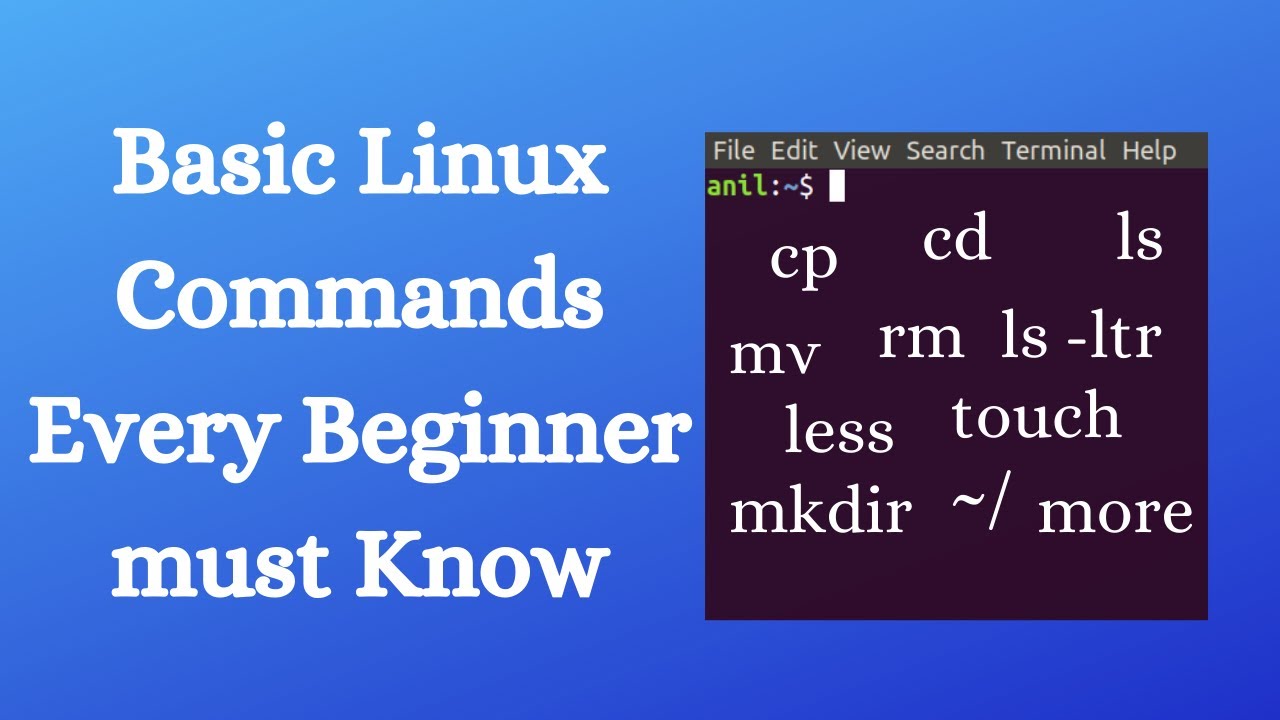
Basic Linux Commands for Beginners: A Starter Guide
Introduction
Linux is a powerful and versatile operating system widely used in various environments, from personal computers to servers. For beginners, navigating Linux can be daunting, but mastering basic commands is a crucial first step. This article offers an introductory guide to essential Linux commands, helping beginners confidently start their Linux journey.
Understanding the Linux Command Line
The Linux command line, also known as the terminal or shell, is a text-based interface used to interact with the system. Unlike graphical user interfaces (GUIs), the command line allows users to perform tasks by typing commands.
Key Benefits:
- Efficiency: Perform tasks quickly and directly.
- Control: Access to powerful system functions.
- Scripting: Automate tasks with scripts.
Essential Linux Commands for Beginners
Navigating the File System
| Command | Description |
|---|---|
pwd |
Print the current working directory. |
ls |
List files and directories in the current directory. |
cd |
Change directory. cd .. moves one directory up. |
File and Directory Operations
| Command | Description |
|---|---|
mkdir |
Create a new directory. |
rmdir |
Remove an empty directory. |
touch |
Create a new empty file or update the timestamp of an existing file. |
cp |
Copy files and directories. |
mv |
Move or rename files and directories. |
rm |
Remove files or directories. |
Viewing and Editing Files
| Command | Description |
|---|---|
cat |
Display the content of a file. |
more |
View the content of a file one screen at a time. |
less |
Similar to more, but allows backward movement in the file as well. |
nano |
Open a file in the nano text editor. |
vim |
Open a file in the vim text editor. |
System Information and Management
| Command | Description |
|---|---|
top |
Display real-time information about running processes. |
df |
Show disk space usage. |
free |
Display memory usage. |
uptime |
Show how long the system has been running. |
Networking and Connectivity
| Command | Description |
|---|---|
ping |
Check the network connectivity to a server. |
ifconfig |
Display or configure network interfaces. |
ssh |
Connect to a remote server securely via SSH. |
scp |
Securely copy files between local and remote hosts. |
Tips for Linux Beginners
- Practice Regularly: The more you use the command line, the more comfortable you’ll become.
- Use the
manCommand: Typeman [command]to access the manual page for any command, providing detailed information and usage options. - Start with Basic Tasks: Begin with simple tasks like navigating directories and managing files, then gradually move to more complex commands.
Conclusion
Learning basic Linux commands is a fundamental skill for anyone looking to work with Linux systems. This guide provides beginners with a solid foundation of essential commands to get started. As you become more familiar with these commands, you’ll discover the true power and flexibility of the Linux command line.
Related Posts:
- Tailwind CSS: Revolutionizing Modern Web Design
- The Future of Web Development Technologies: Trends to Watch in 2024
- Server-Side Scripting: PHP, Node.js, Python – A Detailed Comparison
- Tips for Writing Clean, Understandable, and Efficient Code: Avoiding Garbage Code
- Securing Your Website in 2024: Essential Strategies for Online Safety
- Basic Linux Commands for Beginners: A Starter Guide
- How Banks Handle Server-Side Operations and Ensure System Security: An Inside Look
Latest Posts
- Server-Side Scripting: PHP, Node.js, Python – A Detailed Comparison
- Securing Your Website in 2024: Essential Strategies for Online Safety
- The Future of Web Development Technologies: Trends to Watch in 2024
- How Banks Handle Server-Side Operations and Ensure System Security: An Inside Look
- Tips for Writing Clean, Understandable, and Efficient Code: Avoiding Garbage Code
- Tailwind CSS: Revolutionizing Modern Web Design
- Basic Linux Commands for Beginners: A Starter Guide
- Dairy Farming Loan Apply
- BSNL Recharge Plan
- Bijli Bill Mafi Yojana Online Apply
Technical
- DevOps Roadmap
- How To Install and Configure an SNMP on Ubuntu 20.04
- Apple releases iOS 18 Developer Beta 2 with iPhone screen mirroring, RCS toggle,and more
- How to enable SNMP on Ubuntu Linux 18.04 and above
- How to Force HTTPS Using .htaccess (Updated 2024)
- Display All PHP Errors: Basic & Advanced Usage
- PHP alert
- MongoDB loads but breaks, returning status=14
- MongoDB database deleted automatically
- MongoDB all Error Solutions
Category
