Morpho Setup for Ayushman Bharat
Morpho Setup for Ayushman Bharat
Chrome Old Version: DOWNLOAD Chrome 70 Version 64 BitMORPHO SETTING FOR AAYUSHMAN CARD
REMOVE MORHO FROM SYSTEM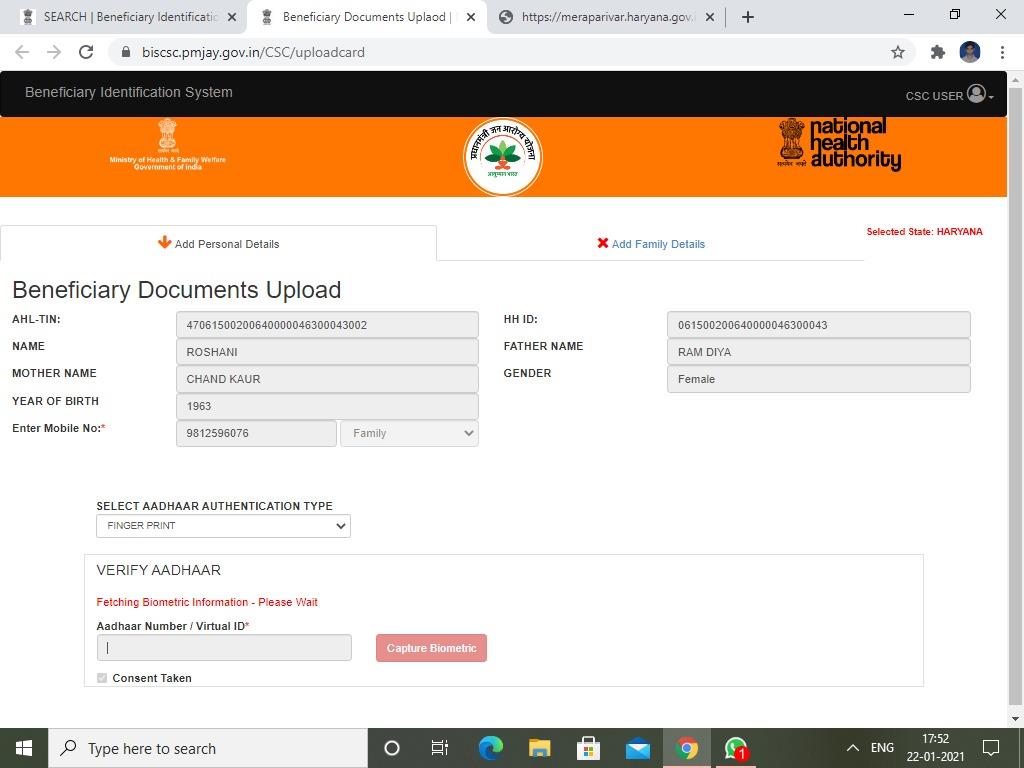
1) UNISTALL MORPHO DRIVER FROM CONTROL PANEL
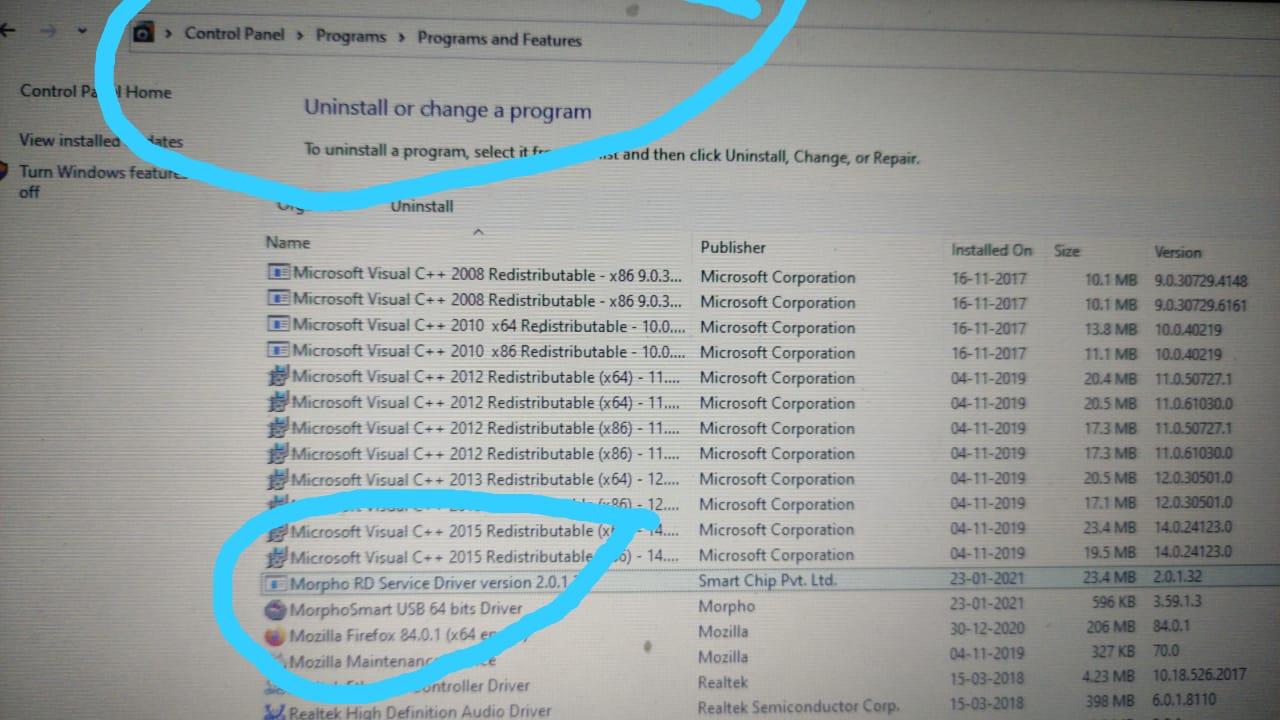
2) DELETE MORPHO ALL FOLDER FROM LOCAL DISK C:
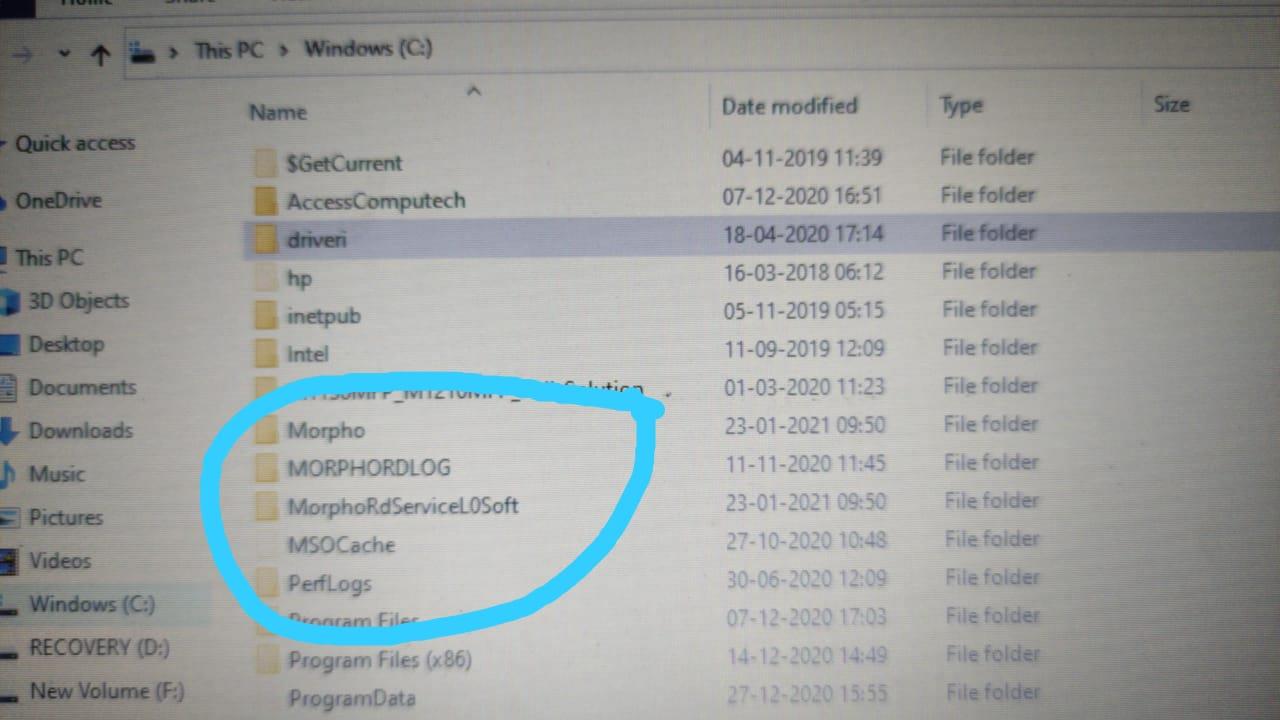
3) DOWNLOAD NEW VERSION OF MORHO:
Morpho Team has changed their RD service version for Windows. To download new Morpho RD service version, VLEs has to download the new version of RD service. DOWNLOAD DRIVER Windows RD Service V2.0.1.34
Morpho Configuration: To install the new version of RD service, Please follow the Steps below:
- DOWNLOAD DRIVER
- Right Click on Common_RD_Setup_HTTP-2.0.1.34.exe and click on Run As Administrator.
- Morpho RD service setup will be install with all the necessary requirements.
- Plug your Morpho Device and wait until the device automatically shows the pop up message Device Registration Successfully
- Open ConfigSettings.ini file from MorphoRdServiceL0Soft Folder and Change the communication Mode to 0
- Restart the computers and Enjoy.
DOWNLOAD Chrome 70 Version 64 Bit
5. INSTALL CHROME:
6. CHANGE SETTING AS GIVEN BELOW: Enable Local host in flags (Go to Chrome and search chrome://flags . And then search localhost enable it )
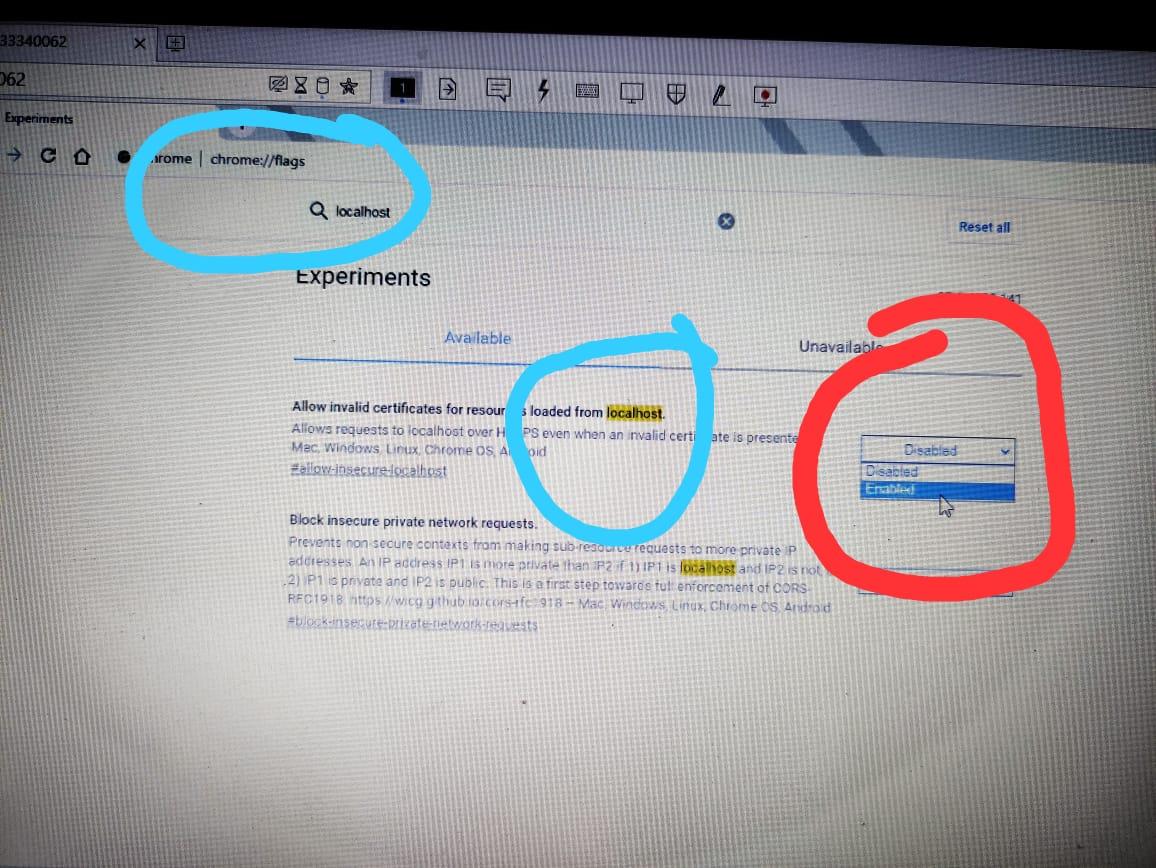
7. Change chrome autoupdate setting
Open My computer:> locan disk c:> Progrman files(x86/64):> Google :> update:> autoupdate to autoupdate1
8. restart your pc
Solution Bad Request error:
1. Chrome Old Version:
DOWNLOAD Chrome 70 Version 64 Bit
2. Open My computer:> locan disk c:> Progrman files(x86/64):> Google :> update:> autoupdate to autoupdate1
3 restart your pc
Related Posts:
- E Shram Card Balance Check Online Kaise Kare
- Pradhan Mantri Jan Arogya Yojana (PM-JAY) Name Correction Procedure
- Parivar Pehchan Patra Family ID Card in Haryana 2023
- Morpho Setup for Ayushman Bharat
- PPP Haryana Family ID Download
- SARAL Paswword Reset
- Rate List HR Govt
- Vahan, Driving Licence, Motor Vechiles all Forms Download Here
- Download Familyid Haryana Online
- eDisha Haryana
Latest Posts
- Server-Side Scripting: PHP, Node.js, Python – A Detailed Comparison
- Securing Your Website in 2024: Essential Strategies for Online Safety
- The Future of Web Development Technologies: Trends to Watch in 2024
- How Banks Handle Server-Side Operations and Ensure System Security: An Inside Look
- Tips for Writing Clean, Understandable, and Efficient Code: Avoiding Garbage Code
- Tailwind CSS: Revolutionizing Modern Web Design
- Basic Linux Commands for Beginners: A Starter Guide
- Dairy Farming Loan Apply
- BSNL Recharge Plan
- Bijli Bill Mafi Yojana Online Apply
Technical
- DevOps Roadmap
- How To Install and Configure an SNMP on Ubuntu 20.04
- Apple releases iOS 18 Developer Beta 2 with iPhone screen mirroring, RCS toggle,and more
- How to enable SNMP on Ubuntu Linux 18.04 and above
- How to Force HTTPS Using .htaccess (Updated 2024)
- Display All PHP Errors: Basic & Advanced Usage
- PHP alert
- MongoDB loads but breaks, returning status=14
- MongoDB database deleted automatically
- MongoDB all Error Solutions
Category
